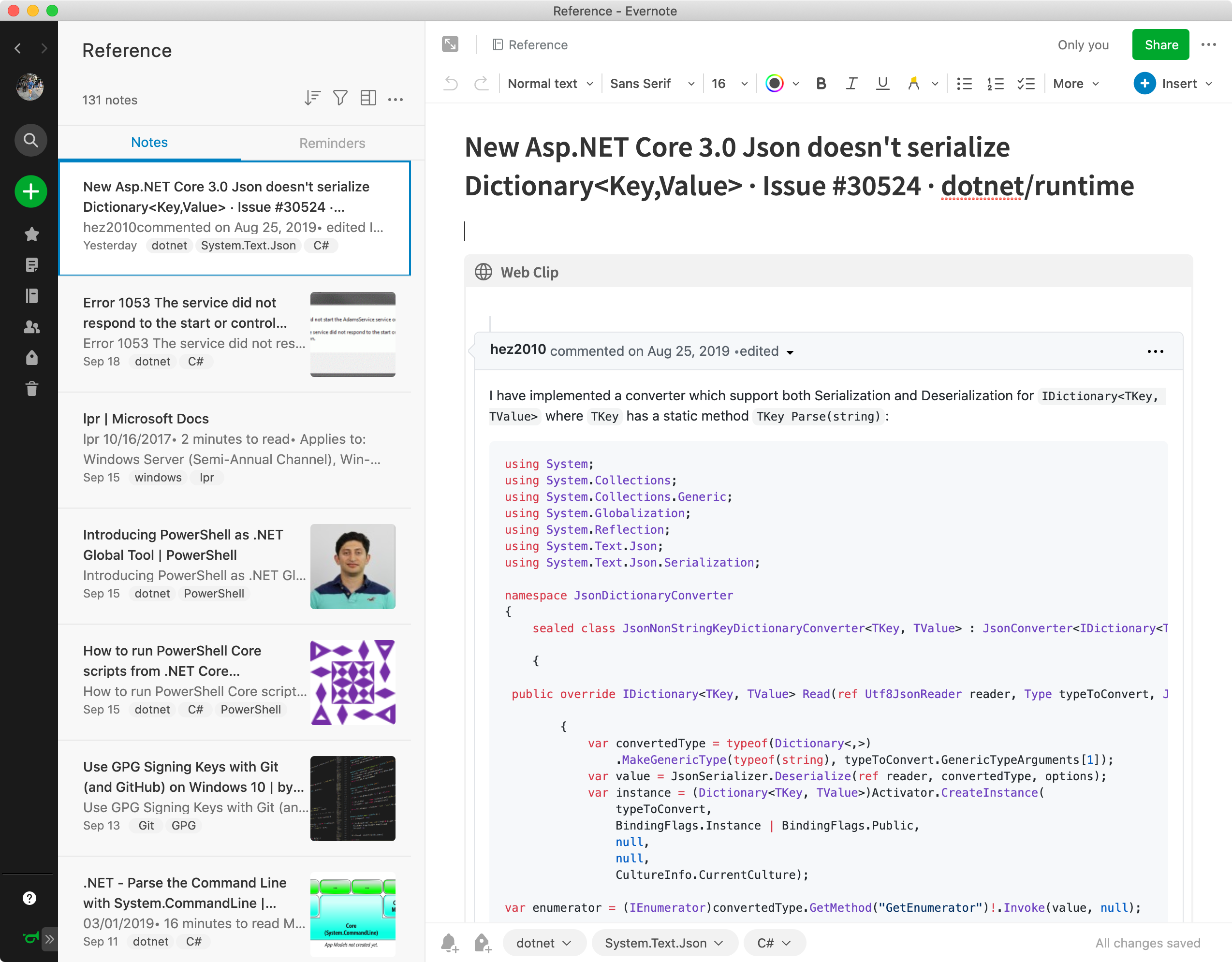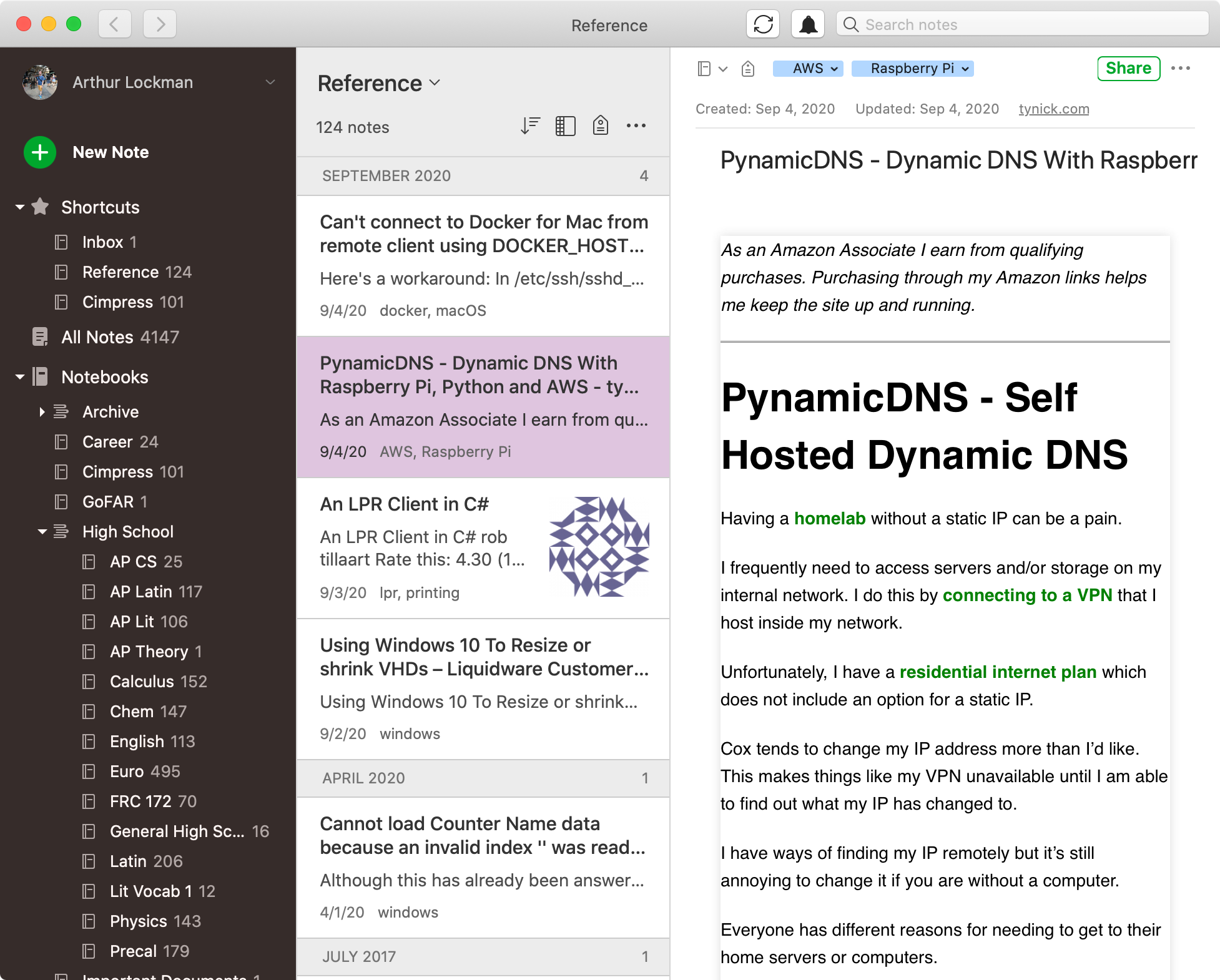Hello Old Friend: Re-Considering Evernote
About a week ago I decided that I was going to give Evernote a try again after almost 5 years away. I had switched to Apple Notes pretty much immediately when it came out because I was frustrated with the many business-oriented features that Evernote was pushing at the time. Notes didn’t have everything Evernote did, but it was clean and simple and worked really well on my shiny new iPad Pro.
Now I find myself a little frustrated with Notes for reasons I can’t quite put my finger on. There are a few things that are frustrating but not deal breaking (like the lack of proper Shortcuts support on iOS and inability to link to notes), but overall something just doesn’t feel right about Notes. I’m not sure if it ever has.
I wanted to give Evernote a try because of all the note-taking services out there it’s the one I know best and the one I trust. I used to be completely dedicated to Evernote. I have 4,174 notes in there. I felt it deserved another look.
Migration to Evernote
When I did my initial migration to Notes I used a series of scripts and tools to get thousands of notes out of Notes and into Evernote. Now I had a similar challenge: how do I get all of my notes back into Evernote? Back again I went to AppleScript. I found a script on the Evernote Forums that almost worked and tweaked it to get it to do what I needed:
| tell application "Notes" | |
| activate | |
| set folderNames to name of folders | |
| set chosenFolderNames to (choose from list folderNames with multiple selections allowed) | |
| if (chosenFolderNames is false) then error number -128 -- Cancel button. | |
| end tell | |
| repeat with i from 1 to (count chosenFolderNames) | |
| set thisFolderName to item i of chosenFolderNames | |
| tell application "Notes" to set theNotes to notes of folder thisFolderName | |
| set quotedFolderName to quoted form of thisFolderName | |
| repeat with j from 1 to (count theNotes) | |
| tell application "Notes" | |
| set myTitle to the name of note j of folder thisFolderName | |
| set myText to the body of note j of folder thisFolderName | |
| set myCreateDate to the creation date of note j of folder thisFolderName | |
| set myModDate to the modification date of note j of folder thisFolderName | |
| end tell | |
| try | |
| tell application "Evernote" | |
| set myNote to create note with text myTitle title myTitle notebook "Imported From Notes" | |
| set the HTML content of myNote to myText | |
| set the creation date of myNote to myCreateDate | |
| set the modification date of myNote to myModDate | |
| end tell | |
| on error errMsg number errNum | |
| display dialog "Note " & myTitle & " got an error: " & errMsg | |
| end try | |
| end repeat | |
| end repeat |
This AppleScript will prompt you to select Notes folders, then copy all notes from Notes into a notebook in Evernote called “Imported from Notes”. It maintains the original creation and modification date from Notes too! One caveat: Evernote does have a size limit on individual notes, so it’s possible you may have notes that won’t copy properly. An error dialog will appear for each of those notes that are too big, which you can then move manually.
Initial Thoughts
It feels like home. It’s really hard to quantify this one but having Evernote be my outboard brain again feels great. I didn’t realize how much I missed its fantastic OCR and search abilities. I also really missed tagging. Sure there are ways to approximate tagging in Apple Notes, but nothing quite like this.
You know what else is great? You can edit the creation/modification date on a note. As far as I’m aware there’s still no way to view or edit any kind of metadata on an Apple Note. This has been super frustrating for me as I usually try to import things like product manuals into my outboard brain, and I like to set the creation date to the date on the PDF itself. This has been so far impossible in Apple Notes.
The final point I’ll make here is that Evernote still has the best capture system in the business. The web clipper is still absolutely fantastic, and the Slack and Outlook plugins mean I can easily capture business notes from conversations without having to copy text and images, paste it into Notes, fix the formatting, etc. etc. etc. I can now click, choose a notebook, and be done. Awesome.
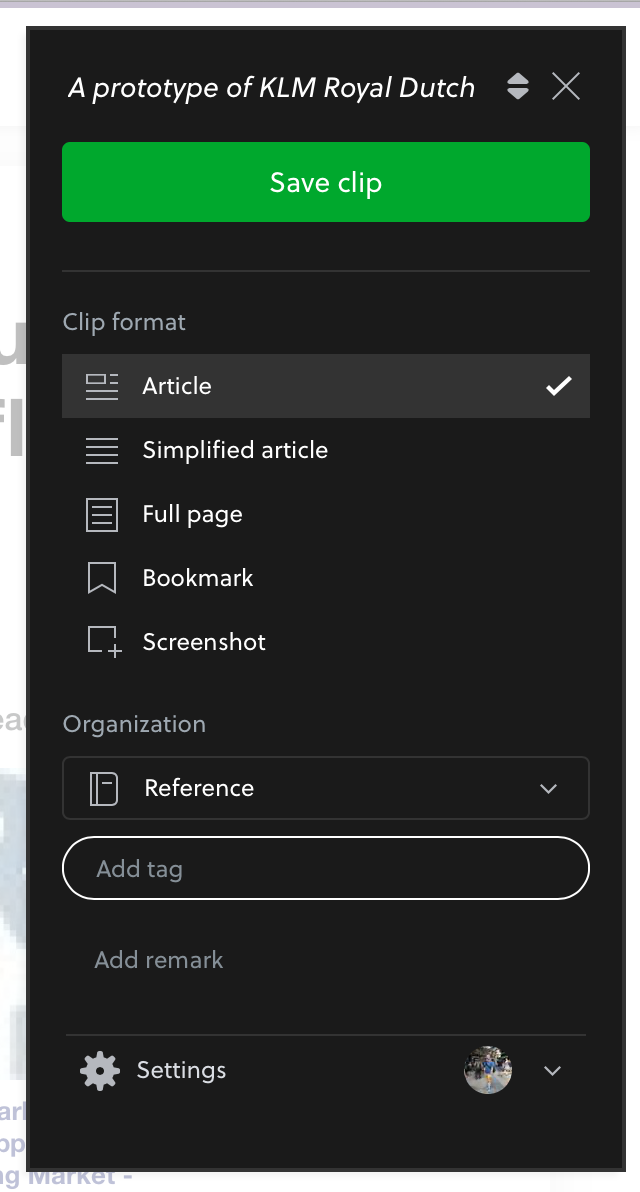
Overall I’m very happy to be back in Evernote. I’ve gone ahead and paid for a year of premium. They’re in the middle of re-writing their native apps for iOS and Mac so I’m anxious to see what those are like once they’re available later this year.
Arthur Rosa is an engineering manager based in Sunnyvale, California.