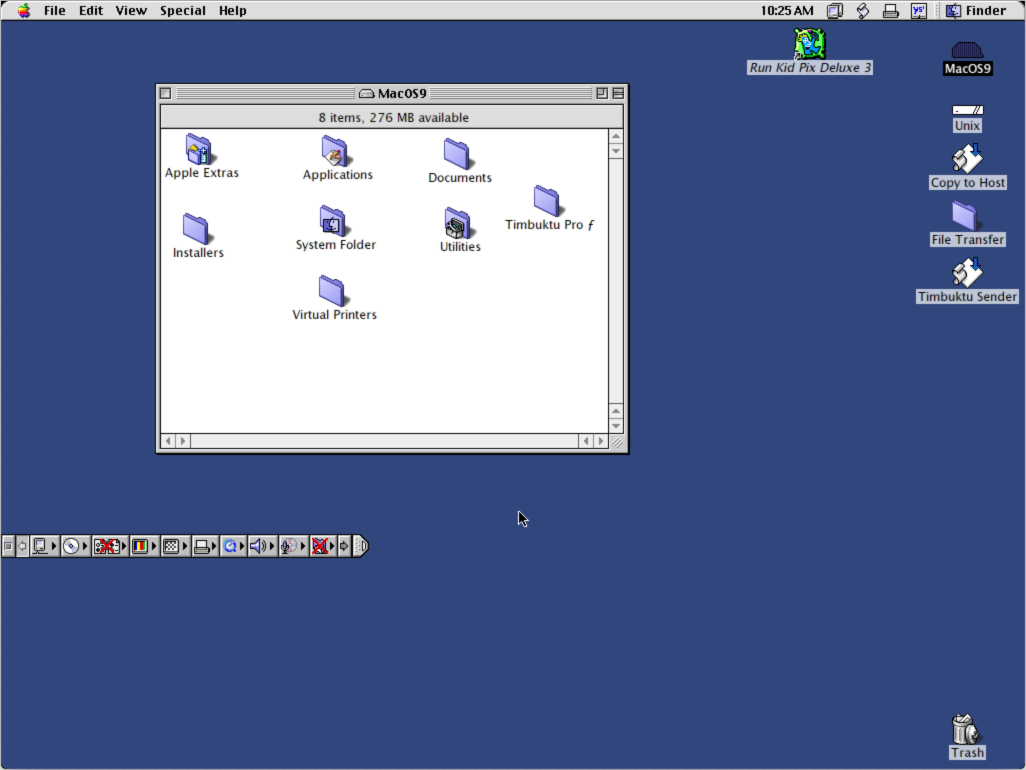Running Mac OS 9 on Catalina
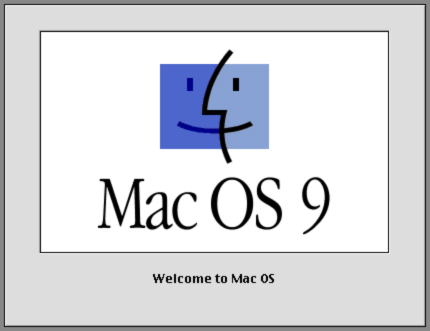
A little while back I came upon a tool posted by Edward Mendelson at Columbia University that neatly packaged SheepSaver with a pre-installed image of Mac OS 9. I immediately downloaded it and stashed it away just in case.
I recently went to actually use this tool and found that it didn’t seem to work anymore. The last time I had tried to run it was from a pre-Catalina OS. It turns out that the version of SheepSaver that it had bundled is no longer compatible with Catalina. Shoot.
There is fortunately an easy solution! The same Columbia University site hosts a tool called SheepSaver Wrapper, which the Mac OS 9.app bundle makes use of to actually run the OS. An update was posted last year to SheepSaver Wrapper that allows it to work on Catalina. Bingo.
To make your copy of Mac OS 9.app functional, follow these steps to replace the bundled version of SheepSaver Wrapper with the updated-for-Catalina version.
- Download both
Mac OS 9.appandSheepSaver Wrapper.appfrom Edward Mendelson’s website 1 - Right-click on
Mac OS 9.appand click Show Package Contents - Navigate to
Contents / Resources / Files - Right-click on
SheepSaver Wrapper.appand click Show Package Contents - Navigate to
Contents / Resources / Files - Drag and drop
SheepSaver.appfromSheepSaver Wrapper.appintoMac OS 9.app
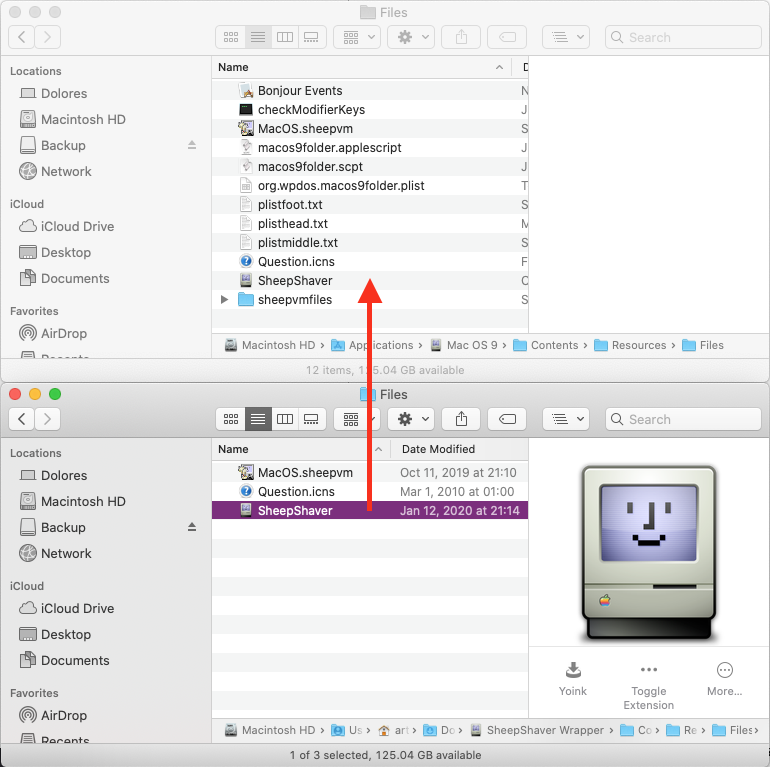
At this point you should be good to go! Start up Mac OS 9.app and enjoy some sweet Classic action.
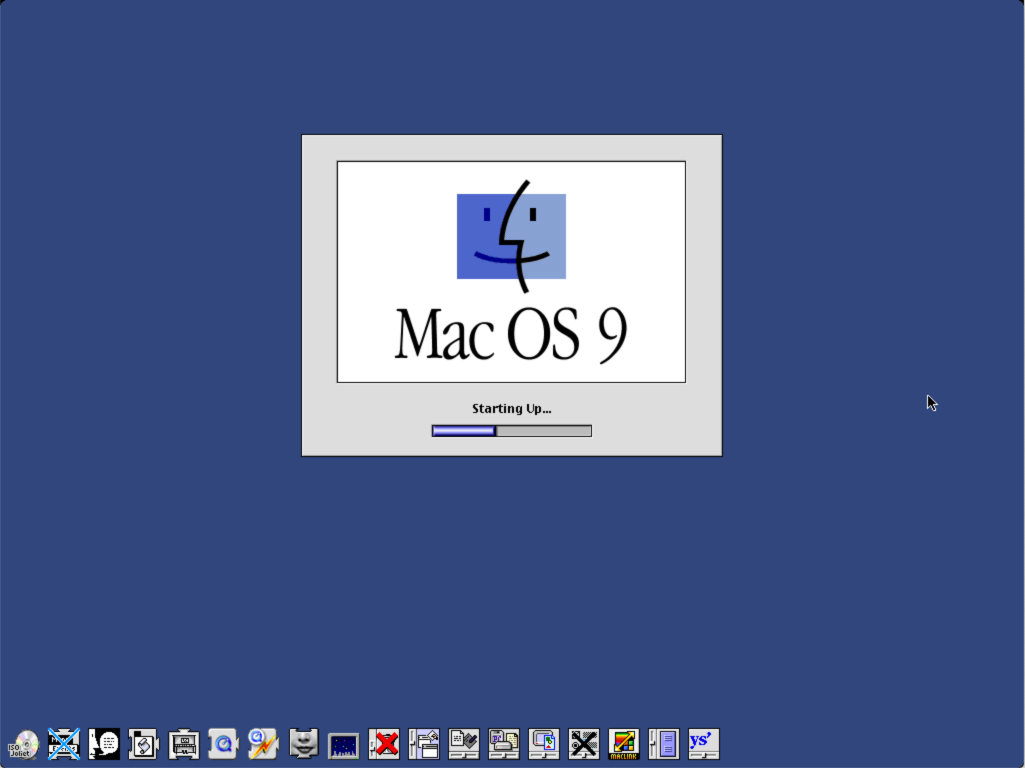
The image comes pre-installed with a few apps, but if you’re looking for more I recommend checking out the Macintosh Repository. They have loads of old Mac software available for download.
If you’re like me, you’ll want to check out some childhood favorites.

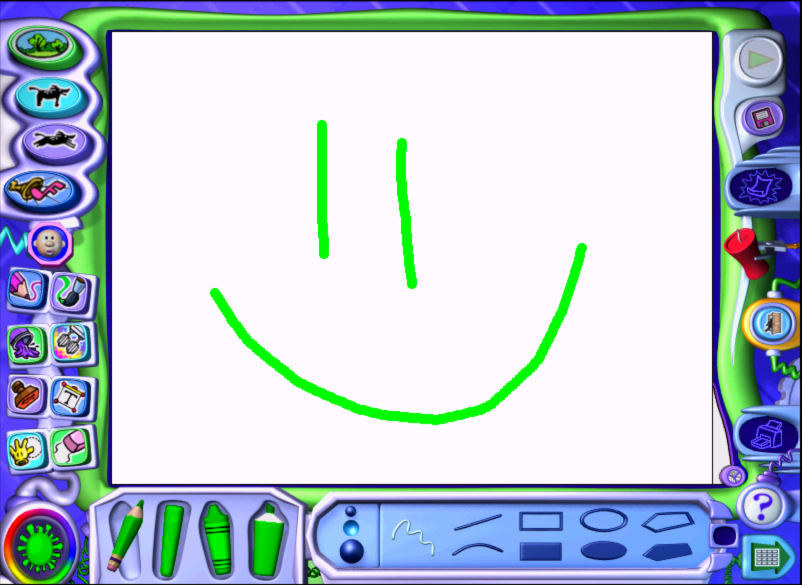
I’ve archived both of these packages as of the date of this post in case they ever go away. ↩
Arthur Rosa is an engineering manager based in Sunnyvale, California.